Hacking My Workout with Go
Disclaimer: This project is open source and can be found here.
I have been using Zwift and MyWhoosh to cycle at home during the colder winter months. I always wondered how those platforms actually worked. Somehow my smart trainer was controlled by that software over Bluetooth. It shouldn’t be that hard to create my own program that does the same thing as Zwift or MyWoosh, right? Turns out it isn’t, and I had a lot of fun making it.
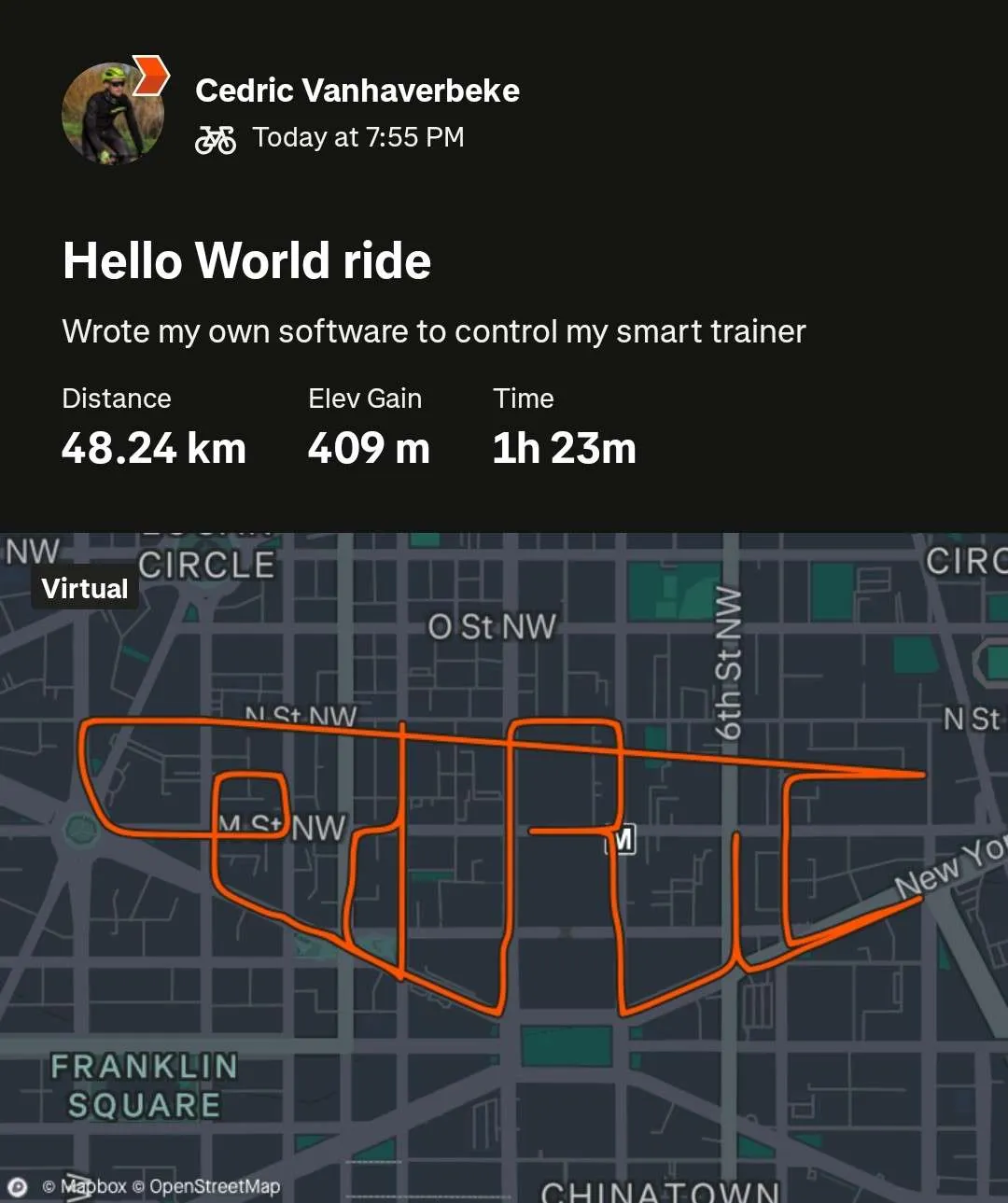 |
|---|
| My first custom route. Can you spot my name? |
The goal
The goal was simple: I wanted to replace Zwift. This means being able to start a predefined workout, show its progress, controlling the smart trainer in the process and eventually generate a GPX file I could upload to Strava.
Creating a workout
Unlike riding a bycicle outdoors, an indoor training offers a more structured workout. It’s possible to predefine what exact force you want to apply on the pedals. This force is expressed in an amount of wattages. So a workout becomes a sequence of training blocks, each with it’s own power. In code, a workout is just a list of blocks. Each entry defines how much watts must be ridden for a specific amount of time.
func New() Workout {
return []WorkoutSegment{
NewSegment(2*time.Minute, 150),
NewSegment(1*time.Hour, 195),
NewSegment(30*time.Second, 300),
NewSegment(30*time.Second, 200),
NewSegment(30*time.Second, 300),
NewSegment(30*time.Second, 200),
NewSegment(20*time.Minute, 195),
NewSegment(2*time.Second, 150),
}
}
An indoor trainer is able to set an exact wattage. Let’s communicate with our smart trainer.
Comminicating with the smart trainer
 |
|---|
| My bike on the smart trainer. And a cat |
A smart trainer essentially is a Bluetooth device that broadcasts which services it offers.
Since I would be both reading and writing power data to the trainer, I figured I’d only need one service.
However, after experimenting this proved to not be the case. I actually needed both the Power Service
and the Fitness Machine Service. The services can be accessed by their uuids.
You cannot communicate directly with a Bluetooth service though. For this purpose
there are multiple Bluetooth characteristics. So after playing the find-the-right-uuid-game,
I could finally discover all Bluetooth devices near me with smart trainer capabilities.
After connecting to my trainer with an awesome package called tinygo/x/bluetooth. it’s time
to start communicating.
If a characteristic implements following interface, it can be used to read and write data in my game.
type readwriter interface {
Write(int) (int, error)
ContinuousRead() error
// will add a listener that receives read updates
// from the device
AddListener(chan int) bool
}
Here’s the implementation for the power characteristic
func (p *powerCharacteristic) ContinuousRead() error {
err := p.readPwr.EnableNotifications(func(buf []byte) {
p.listeners.WriteValue(decode(buf))
})
return err
}
func (p *powerCharacteristic) Write(power int) (int, error) {
return p.writePwr.Write(encode(power))
}
The decode and encode functions make sure the little endian representation
of an integer is used when sending and receiving data from the device.
The UI
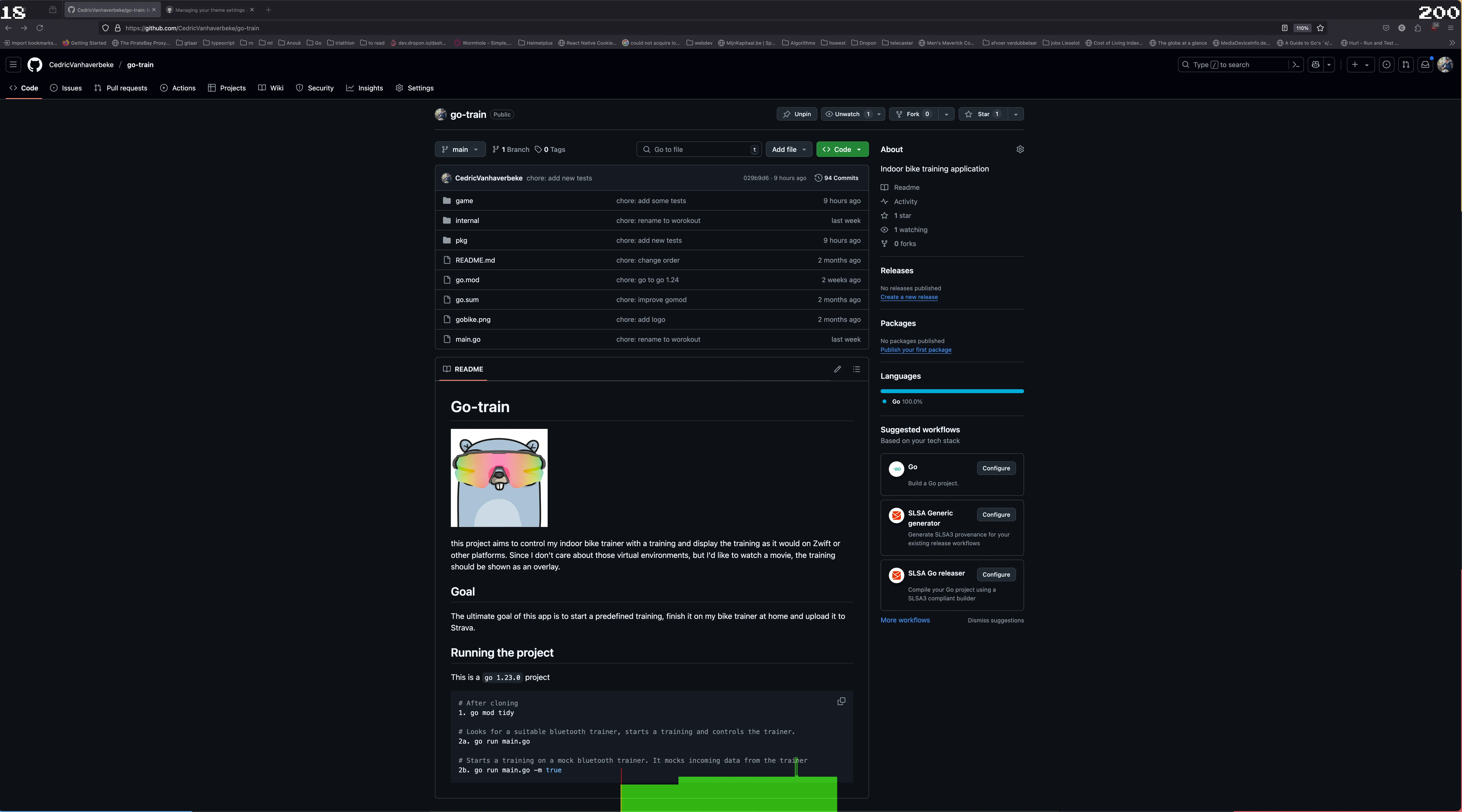
Since I’ve been using Zwift and MyWoosh, I knew what I wanted in a cycling trainer UI. However, I didn’t want to focus too much on the UI side so I picked a few UI elements:
- The progress of a training (in seconds)
- An overview of the training
- The power output from the trainer
There’s a lot of UI libraries to choose from. However, given the need to update
UI elements every second to show the passing of time, I opted for a game engine called ebiten. It’s known for its
simplicity and it’s really fun to create a layout. One of the cool things about ebiten
is the possibility to overlay UI elements on the screen, as if they are widgets. So you
could combine a training with watching a movie, great stuff!
To create a game in ebiten you only need to define a struct that comfors to following
interface:
type Game interface {
Update() error
Draw(screen *Image)
}
The three functions are responsible for different aspects of the game.
Every iteration in the game loop will trigger the Update and Draw method.
Update is responsible for updating the game state, and Draw will draw
the game according to the state.
You can of course draw all sprites of the game in the same function, but I took
a more hierarchical approach. A game consists of sprites that all implement the
Game interface, and the game will just call every sprite in the iteration.
For example:
func (g *game) Draw(screen *ebiten.Image) {
for _, s := range g.sprites {
s.Draw(screen)
}
}
A progress line sprite may be implemented this way:
func NewProgressLine(x int, y int, width int) *progressLine {
return &progressLine{
x: float64(x),
y: y,
width: width,
}
}
func (p *progressLine) Update(state state.GameState) {
step := float64(p.width) / workout.Duration(state.Training).Seconds()
p.x += step // <-- Update the state
}
func (p *progressLine) Draw(screen *ebiten.Image) {
vector.DrawFilledRect( // <-- draw according to the state
screen,
float32(p.x),
float32(screen.Bounds().Dy()-100),
float32(1),
float32(100),
color.RGBA{255, 0, 0, 50},
true,
)
}
Generating the GPX file
This part seems easy. And I agree, I had all elements to just start a workout and call it a day. However, my goal was to post a route on Strava just like Zwift and MyWoosh do. With those platforms, you’re able to see how much distance was ridden, what your speed was at any time in the workout, what the elevation level was and so on.
So far, I only had power output at a given time. Generating a route is easy, I could just create a route with a tool like GPX studio. The difficult part is knowing the location on the route given a certain power output.
I needed to find a way to figure out what speed I was traveling at given a start point and a power output. This results only in a snapshot of the speed of course. I reasoned repeating this calculation every second would give me a good enough result.
This sounds a lot like a simple physics exercise, and it actually is. Without going too much into detail I needed a few other variables before I could calculate the speed:
- the slope at a given point.
- the bike’s mass
- the rider’s mass
- air resistance
- rolling resistance
- air density
- temperature
- efficiency of the drive train
Fun stuff for sure! If you want to check the code, go here.
So now I had the speed I was traveling at, hooray. So after a second, I also know how far I’ve travelled. With that information and some basic math it was possible to determine my location at any given time on the route. Success!
An XML ready for import to Strava looks something like this.
<?xml version="1.0" encoding="UTF-8"?>
<gpx xmlns:xsi="http://www.w3.org/2001/XMLSchema-instance" xsi:schemaLocation="http://www.topografix.com/GPX/1/1 http://www.topografix.com/GPX/1/1/gpx.xsd http://www.garmin.com/xmlschemas/GpxExtensions/v3 http://www.garmin.com/xmlschemas/GpxExtensionsv3.xsd http://www.garmin.com/xmlschemas/TrackPointExtension/v1 http://www.garmin.com/xmlschemas/TrackPointExtensionv1.xsd" creator="StravaGPX" version="1.1" xmlns="http://www.topografix.com/GPX/1/1" xmlns:gpxtpx="http://www.garmin.com/xmlschemas/TrackPointExtension/v1" xmlns:gpxx="http://www.garmin.com/xmlschemas/GpxExtensions/v3">
<metadata>
<time>2025-03-10T18:55:04Z</time>
</metadata>
<trk>
<name>Hello World ride</name>
<type>VirtualRide</type>
<trkseg>
<trkpt lat="38.9063020" lon="-77.0318560">
<ele>26.8</ele>
<time>2025-03-10T18:56:15Z</time>
<extensions>
<power>149</power>
<gpxtpx:TrackPointExtension>
</gpxtpx:TrackPointExtension>
</extensions>
</trkpt>
<trkpt lat="38.9062110" lon="-77.0318020">
<ele>26.7</ele>
<time>2025-03-10T18:56:16Z</time>
<extensions>
<power>151</power>
<gpxtpx:TrackPointExtension>
</gpxtpx:TrackPointExtension>
</extensions>
</trkpt>
<trkpt lat="38.9061210" lon="-77.0317480">
<ele>26.6</ele>
<time>2025-03-10T18:56:17Z</time>
<extensions>
<power>152</power>
<gpxtpx:TrackPointExtension>
</gpxtpx:TrackPointExtension>
</extensions>
</trkpt>
<trkpt lat="38.9060350" lon="-77.0316970">
<ele>26.5</ele>
<time>2025-03-10T18:56:18Z</time>
<extensions>
<power>152</power>
<gpxtpx:TrackPointExtension>
</gpxtpx:TrackPointExtension>
</extensions>
</trkpt>
... more trkpt here
</trkseg>
</trk>
</gpx>
Conclusion
This side project was a fun challenge. Controlling and understanding hardware I actually use quite often was a fun change of pace. It was a great learning experience to delve into the intricacies of Bluetooth communication and the physics of cycling. Moreover, the project allowed me to appreciate the complexity behind commercial fitness platforms and the effort that goes into creating a seamless user experience. I’m excited to continue refining this project and perhaps add even more features in the future, like real time graphical representation of the route.